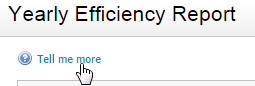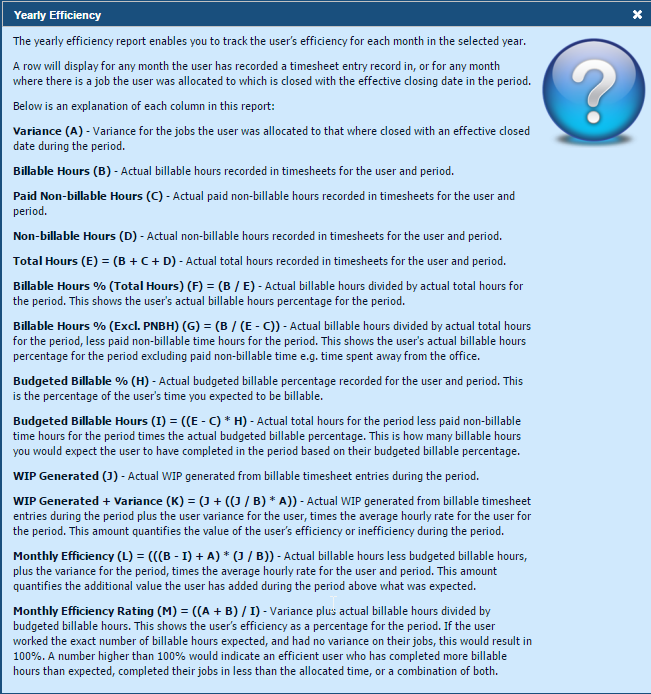Timesheets - View, Add and Edit All Timesheets, OR Timesheets - View, Add and Edit My Timesheet (only view your own data), OR Firm - View WIP and Profitability Information, OR Workflow and Resource Manager
You can use this report to view your own efficiency for the selected year or the efficiency of all users. It provides details of the billable and non-billable hours for each month passed as well as the paid non-billable hours in each month. The report is based on the number of hours entered in the timesheet, the chargeable hours assigned, and the actual variance. A monthly efficiency rating of 100% indicates you are achieving target. Below the data in the report is a graph that compares a user's efficiency with the average.
You can click on the amounts in the Variance column to open the Variance breakdown report, then click on a Job ID to view more details. Click the Tell me more link at the top of the report to learn about the calculations behind the efficiency ratings.
You can filter this report by User and Year. The header of the report reflects any filter selections you make. Click here to learn more about using reports.
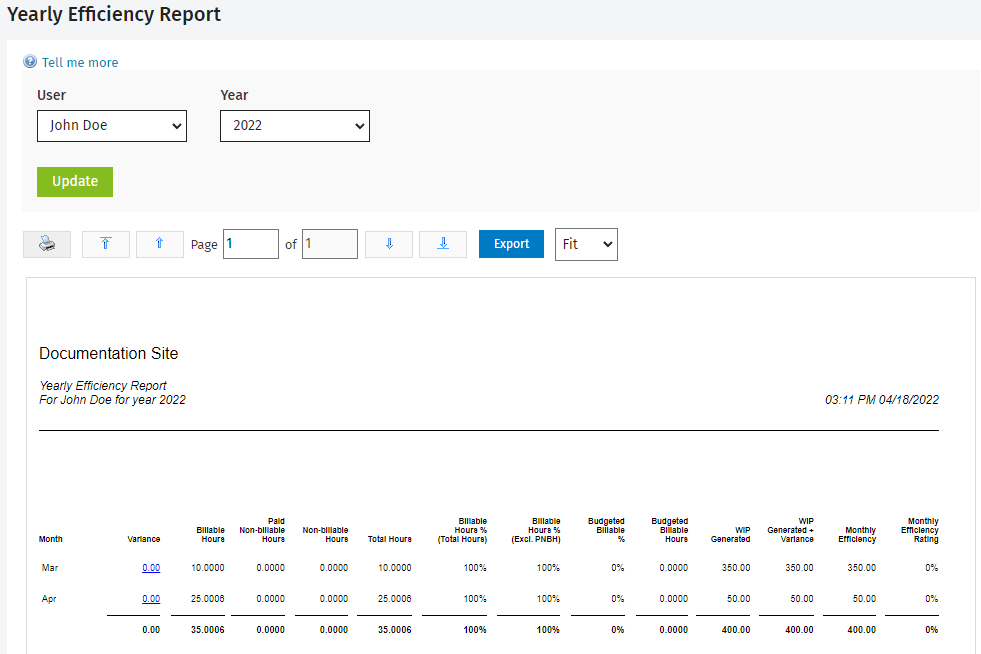
What you will see when you click the tell me more link: